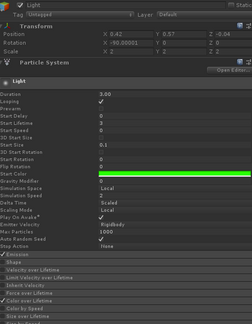Menu & Particle effects project
Mini Menu project
In this project, we learned how to create menus for games that allow us to change audio options, add instruction pages, and either start or quit the game. Unity allows us access to buttons which we can animate and link to anything. Essentially the goal is to link the buttons to their corresponding scenes and make it so when a button is pressed it opens up the custom made scene you built whether it be an instruction page, volume options, or otherwise.

Each button has its own properties and this allows us to change anything from the color of the animation when the button is pressed to the text that is inside the button and so forth. For the buttons in the picture, we created special text and changed the opacity of the background of the button to zero allowing just the text to show.


For the options menu, we made it so we could adjust the volume of any given game. By linking the audio mixer to a UI slider we are able to manipulate the in-game music
Unity effects
For this project, we were tasked with creating a fire like effect using Unity's particle system. The Particle System allows us to manipulate everything from shapes to colors and much more.
In this case, I created a green fire complete with embers, which is another particle effect in itself, and a green lighting to give the fire some life to the flame. I also made it so the fire stayed in one place and so that the flames got smaller as the particles move away from their original spawn point